Bank
Online Banking
Securely manage your accounts anytime, anywhere with online banking.
- Check your current account balances
- View withdrawals, deposits, payments and transactions
- Create alerts via email or text on a variety of accounts
- Transfer funds
- Make a loan payment
- Schedule and pay your bills
- Access your credit score & full credit report with SavvyMoney
- Send family & friends money just by knowing their email or phone number with Send Money.
Learn how to set up your online banking account with our online banking enrollment instructions.
Use online banking to manage all of your accounts, even if you have accounts with different owners. Manage your accounts online by setting up Cross-Account Access.
Follow these instructions to set up your online banking with CCCU.
If you have forgotten your password or have locked yourself out, use our Forgot Password option. A temporary password will be emailed to you. You may also call us at (800) 223-2801 or chat with us for further assistance.
For the safety & security of your account, City & County Credit Union requires Multi-Factor Authentication (MFA) when logging in to online banking.
To verify your identity, you will receive a security code that must be entered during the login process.
Mobile Banking App
If you like the convenience of online banking, download our Mobile app. Enjoy the ease of mobile banking with City & County Credit Union.