Checking
Everyday banking, made simple & free.
At City & County Credit Union, the safety & security of your membership is our utmost priority. We are continually enhancing the security behind the scenes to protect your accounts while you manage your money online.
To provide an additional layer of security, you will log in using Multi-Factor Authentication.
How Does it Work?
To verify your identity when logging in to online banking from a new computer, you’ll be sent a one-time code by text or phone call.
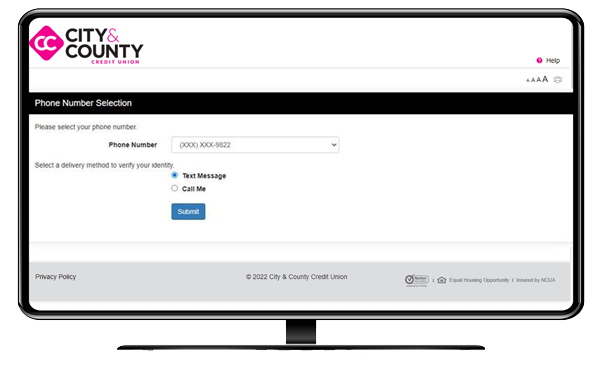
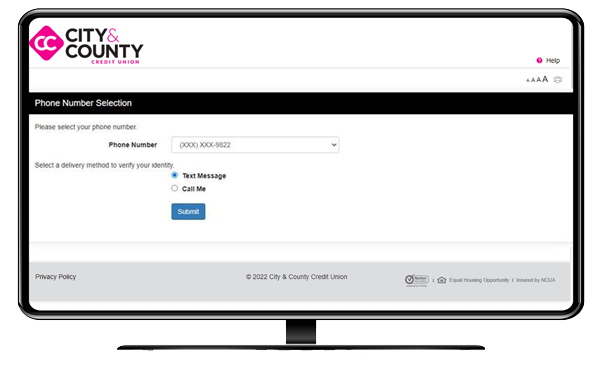
MFA enhances login security by adding layers of protection beyond username & password to authenticate your identity. This robust layer of security reduces the likelihood of cyber-attacks to protect your personal information.
Learn more about MFA.
When logging in to online banking from a new computer, you’ll be asked to authenticate your identity with a one-time code that you can select to receive by SMS text or phone call. This is not required when using mobile banking.
To ensure access to your accounts, make sure your account information is up to date including the phone numbers you would like to use for MFA.
Your one-time authentication code will come from the phone number - (651) 369-8026.
No problem! Multi-Factor Authentication will work with all phone numbers - including international. Just make sure your account is up-to-date with your full international number including country code.
At City & County Credit Union, we are committed to the safety & security of our entire cooperative - including your account. Multi-Factor Authentication is the necessary preventive step to protect online banking from cyber attacks.
Unfortunately, there is no way to opt-out of MFA for online banking. That said - mobile banking will not be affected by MFA. Download City & County's mobile app by searching 'City & County' in your app store.